All Business & Blogging Posts DIY Day Planner Design Productivity for Entrepreneurs
Staying organized is tough. We all have life and work to balance, and when you add blogging and creative projects into the mix, things get complicated. Fast!
Today I’m sharing a behind the scenes look in my systems so you can compare notes with me, maybe try out a new habit and hopefully help you feel more relaxed and productive in your daily life.
But before we get too far, remember that before you worry about systems and tasks, you have to know your priorities.
If you can’t feel relaxed and calm if you’re always online, and you need to feel that way to work, you have to prioritize that and actively make decisions that create that feeling. And the same thing goes for what you say yes to and add to your list.
Without fail, I’m focused on doing the right things (as in, right for me) I’ll feel better about checking things off my list and can start to enjoy a life that feels more like what I’m dreaming of right now.
Knowing your heart makes staying in your integrity a hundred times easier, and that makes life feel easier. If you’re not sure of those things, grab some paper and start list making!
What I’m keeping organized today
Being a planner and an organization geek, I love trying new solutions that might make my life easier. I’ve used DIY pen and paper systems, gone crazy with bullet journaling, and created my own day planners for years.
The system that I’m using now is what I’ve found to be the most flexible and manageable so far, and it has a really simple divide between what’s digital and what’s on paper that’s kept it working beautifully.
For some context, this is what I have on the go at the moment:
In my business
- Day-to-day client web design work
- Client correspondence for web design projects
- Business coach training & homework for my apprenticeship
- Calls with business coaching clients
- My blog’s editorial calendar
- Top Secret Blog Design Project #1
- Top Secret Blogging Project #2 (Eek! Both are coming this spring!)
- Getting the business ready for my giant trip to Europe in April!
- All of the emails
At home
- Meal planning (I do the planning, my husband Jesse does 75% of our cooking)
- Cleaning the house (We share this about 50/50)
- Getting my taxes done before the trip
- Being in touch with friends & family
- Getting everything done that needs finishing (and planning some trip ideas) for the giant trip to Europe my lovely husband and I are taking in April!
If you look at this and feel like you’re not doing enough, know that I’m not able to personally touch on all of these in any one week. The list is just too big!
A key part of how I stay ahead is that I prioritize tasks that make other tasks easier, and delegate work to freelancers so I can focus on putting my time into what’s crucial.
I’m also deeply dedicated to having imperfection in my life. I’m happy eating cereal for dinner some nights. My car is rarely washed. There are currently dishes in my sink, and I know amazing people who I would genuinely love to be more in touch with.
I’ve embraced the idea that we can have everything we want, just not at the same time. And then I gave myself permission to stop torturing myself about the little things. (Out loud, and repeatedly.)
I’ve decided that sometimes it’s more important to put Youtube on and teach yourself the Charleston. In fact, most of the time, it’s more important to dance.
Five ways my digital and paper organization system keeps my blog and business organized – even when life gets crazy:
.
1. Capturing big picture goals and ideas
System: Paper | Method: In a Binder
I use loose leaf in a binder for strategizing, working out pricing, and long term planning. I love getting really hands on, and if I have a great session that I want to keep with me I can upload photos of the pages into Evernote or Google Docs for instant access.
2. Pick top three tasks every day
System: Paper | Method: Weekly Planner
At the end of each work day I use a weekly planner to create a list of three things I’m going to complete the next day. I try to work on these before I take on anything else, to make sure I’m spending the day on my priorities instead of someone else’s. Throughout the day, I’ll respond to emails and finish things on the fly that take under 3 minutes to reply to, but everything else gets scheduled using my overall tasks & projects system.
3. Have a dedicated place for tasks & projects
System: Digital | Method: Asana
I’m in love with Asana! It’s completely free and incredibly helpful. I have a project for all of the major areas of my business that I work on, and I use headings to keep ideas and brainstorming notes separate from what needs to be scheduled.
I can set sub-tasks with deadlines, assign them to other people, and key project resources like images or google docs, and have conversations about any aspect of the tasks in Asana.
The key way that I use it is to send emails to Asana where I make them actionable tasks. This lets me get out of my inbox and into my work, so I’m making things happen instead of putting out fires. (Here’s the basics.)
At the start of each day, I also check the “My Tasks” area to see what needs my attention next. This is the main way that I use Asana to see what’s coming up for each day.
4. Stop struggling to remember with a daily download
System: Digital | Method: Asana
At the start & end of the day, I open a list called “Daily Download” in Asana that I add any loose ideas, priorities, or thoughts that have been jangling around my head.
Anything that doesn’t have to be scheduled in this month is put under the “Backburner” heading. This way, I don’t have to keep anything in my head and I can fully relax when I don’t work (usually, at least!).
5. Effortless Appointment Scheduling
System: Digital | Method: iCal & Paper Day Planner
I add any appointments, webinars or phone calls into my iCal program (Mac calendar program) so I can see what firm appointments my week is shaped around. You can also sync Asana to your iCal if you want to get more in depth and integrated.
I keep a calendar for work, and one for personal that’s synced between my husband and I so we don’t have to guess about the meal plan or when either of us is going out.
I hope that these are helpful, that you remember that no matter how good your system is, your productivity isn’t the same as your self worth!
How you treat yourself, talk to yourself, and feel while you’re working is just as important than anything on your list – no matter how big it feels at the moment.

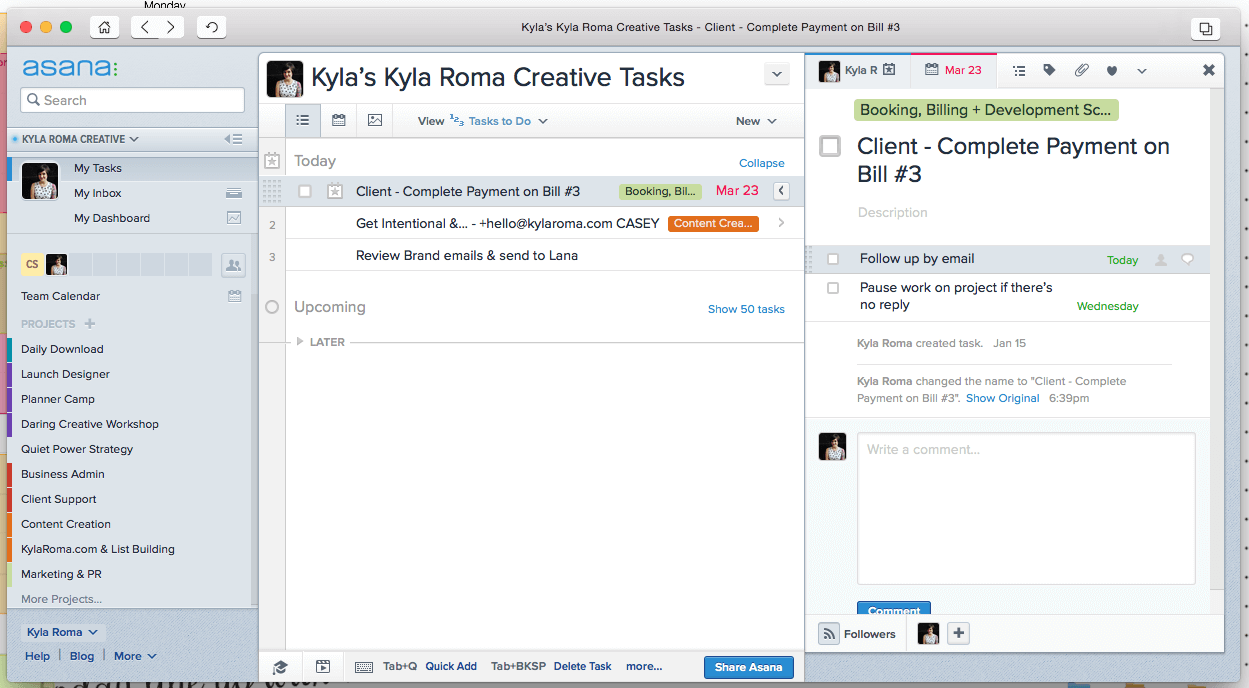
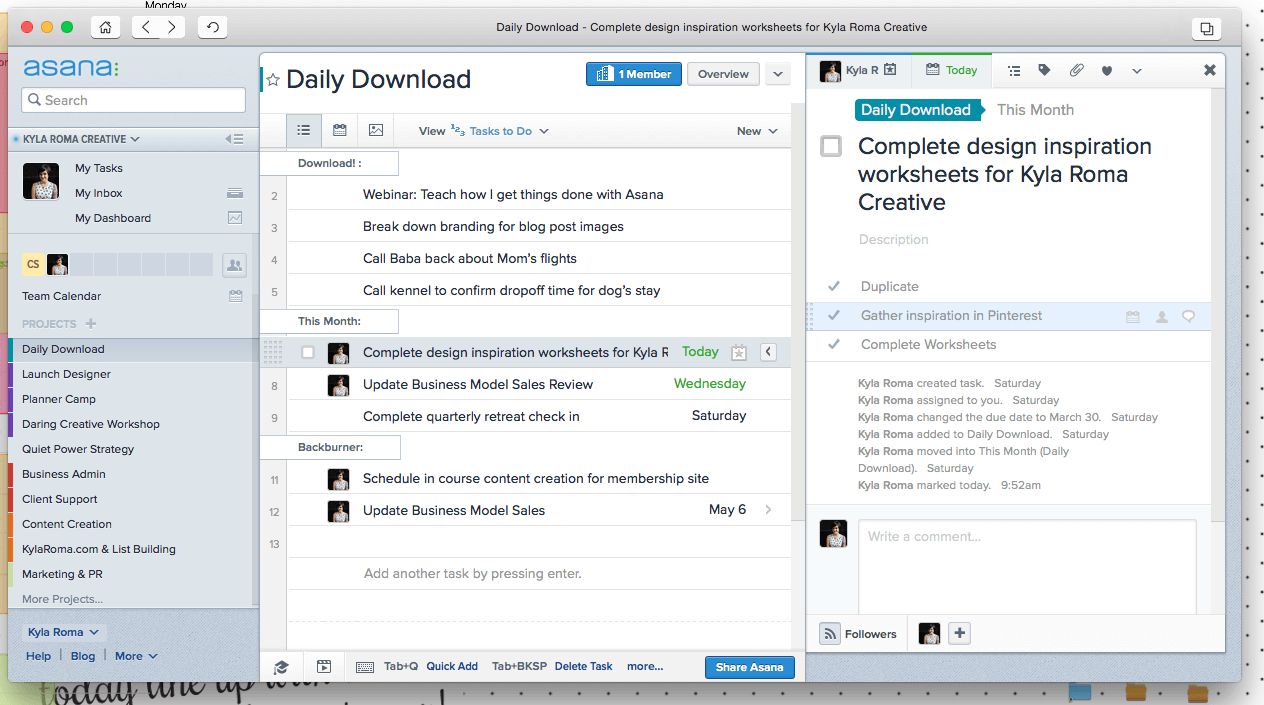
I might have to adopt the daily download idea. I’ve done it at the end of the day to help clear my mind before bed but at the beginning of the day too is an excellent idea. Love the bookend feel.
That’s what I like about it too, Carrie. For me, having that intentional start and end to the day is a big help.
That’s funny the program name Asana means “pose/position” in Sanskrit.
I had to come back and thank you for the recommendation of Momentum. The reminder of my daily focus in each new tab kept me from falling down rabbit holes several times already. No, I really don’t need to look up where I’ve seen that actor before or what’s on the menu at the restaurant we’re going to Thursday or what awesome thing that awesome person is now doing awesomely.
I think I’ve finally got a system that works. All of my work projects and tasks live in Asana. I’ve just added the Asana Chrome extension so I can add items to-read/listen/watch instead of letting them be distractions. Then I use a kikki.K paper planner for appointments, taking notes, and holding short bullet lists of tasks (when looking at Asana seems to overwhelming).
My favourite new discovery that I’ve heard a lot of buzz about recently is a browser extension (it works in more than just Chrome, you just have to search for it!) called Momentum that makes your browser a beautiful reminder of what you want to get done for the day.
It’s simple, elegant and I love it! This is a preview of what it looks like when you open a new tab:
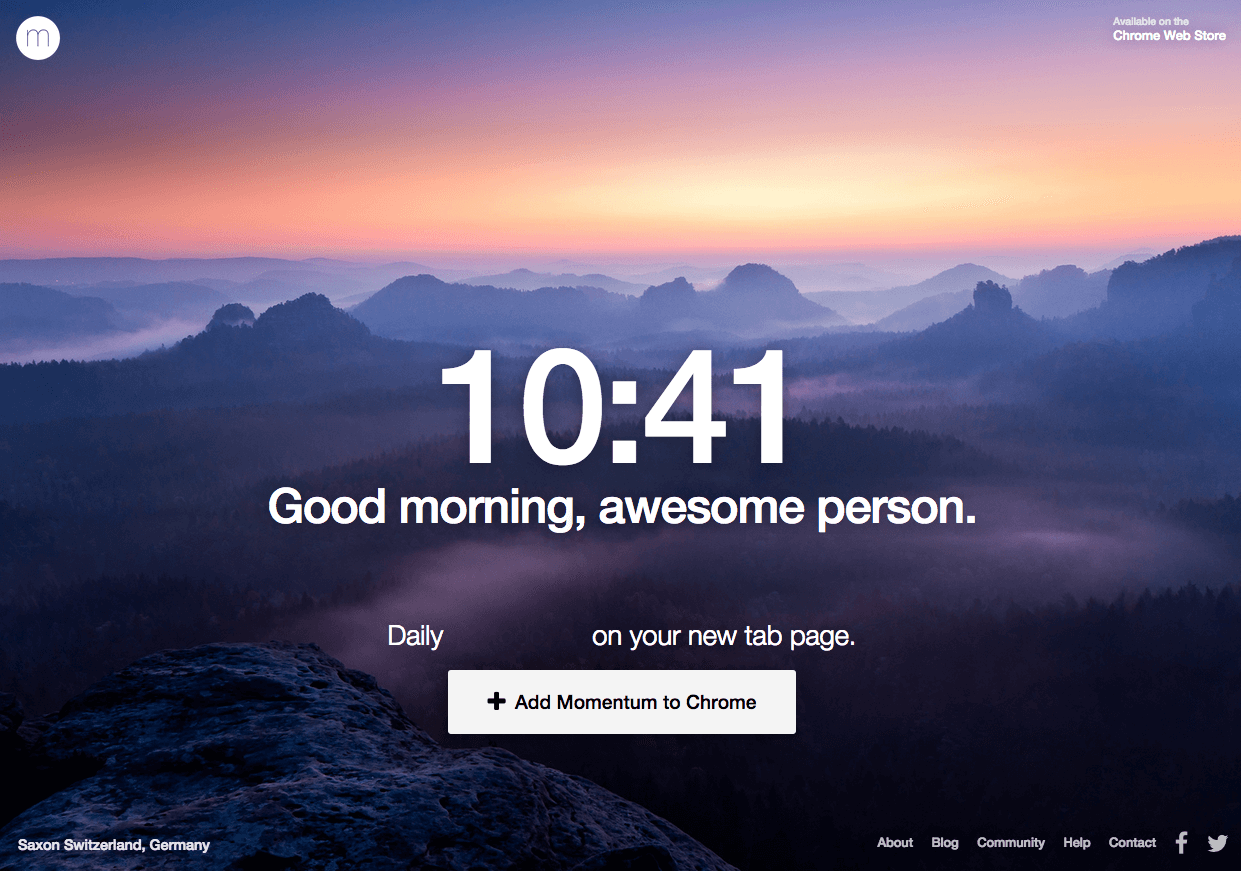
Thank you! I saw your post on the Daring Creative group :) I’ll try it.
Great post!
During the last few years, I tried tons of different things to keep my life organized and I ended up mixing paper with digital.
For example, I use a personal size binder (like a Filofax) with weeks on two pages to note my appointments and the editorial calendar for my blog and the other websites where I write. Everything is color coded. I tried more than once using Google Calendar, but I keep preferring jot things down on paper.
Concerning ‘work’ projects, I share Basecamp with the Middle-earth News team (but I’m not the one who pays for it!). For my personal blog and the other one I co-run, I use Trello, it’s free and I think it’s pretty much like Asana (thanks for sharing, btw), it also has a nice app for iOS that works really well.