Conversion Optimization Social media strategy
June 21st, 2016
How to streamline & automate your social media presence
Social media is like a marathon. It’s fun, and you can start out sprinting if you like, but eventually it becomes about discipline and determination. Instead of putting one foot in front of the other, you have to keep going one post at a time. While it can be a lot of fun, being able to streamline and partially automate your social media can lift a lot of pressure off of business owners.
I’ve been maintaining a social media presence since 2008. In 2008, that meant updating Twitter. In the subsequent years, Instagram and Pinterest took flight. Facebook groups and Facebook pages have also had a significant impact on what it means to have a social media presence.
Social media can be fun, unifying and a powerful resource for your business, blog or passion project. But it can also become a full-time job… one that you’re not sure actually gets you results!
My social media accounts are a core part of my business. I have over 140k followers on Pinterest and 6k+ followers on Twitter. Even with a large following that I’ve worked hard to develop, if I’m not careful my time on social media can be draining instead of energizing.
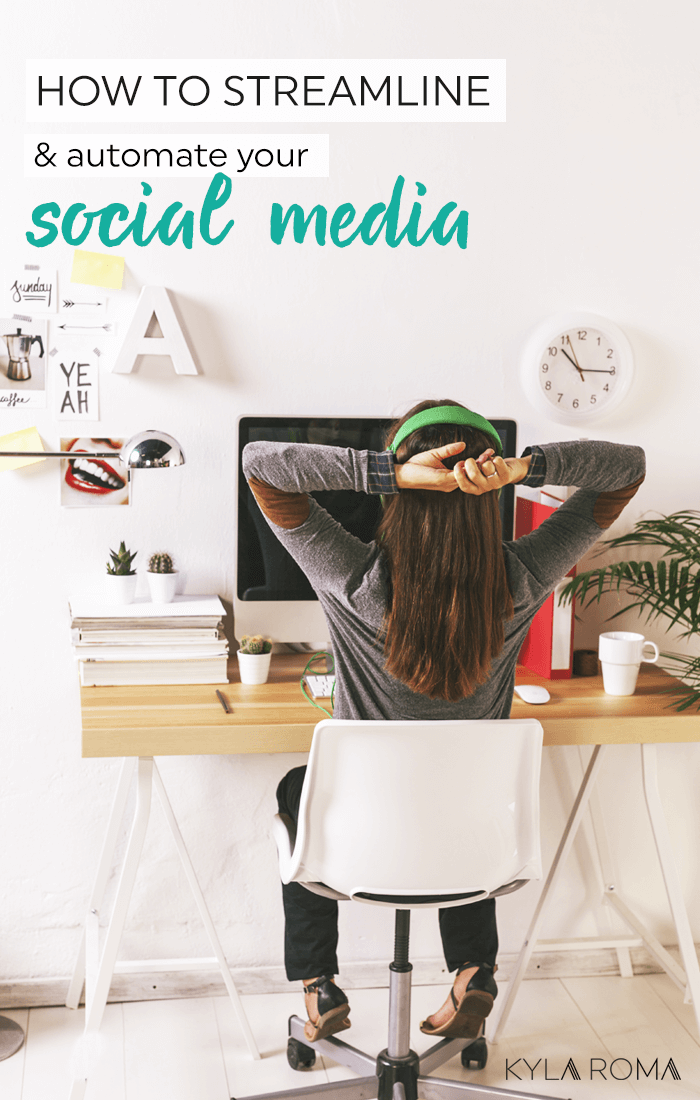
Since sometimes you’ll feel like maintaining social media, and other times you won’t, so these are my tips to streamline and automate your social media presence. They should help make it easier to maintain a social media presence, no matter how you feel about it, so your brand will be around next year and beyond.
Clarify your brand
If you’re stepping out into the world with your brand, it’s essential to know your topic. But most small businesses and bloggers don’t take the next step and consider: how do you want your brand voice to make people feel?
Do you want them to feel positive and motivated? Then it’s a good idea to leave in-the-moment negativity off screen. Are you a one or two person show, and transparency and trust important to you? Then use your personality and personal strengths to differentiate yourself. Share actionable, useful information that is on topic. Share them with a tone that matches what you’d like your readers to feel.
Take your time to brainstorm topics that your reader would be interested in and are related to your business and blog. If you run a business that revolves around jewelry, your social media presence should be focused around jewelry too. Once you have the main focus, then you can add in related themes that speak to the tone of your brand and your ideal client, like accessorizing and making time for yourself, so your account has depth and character. If you stay clear on who you’re solving problems for and keep your content focused on those solutions, your social media stands a much greater chance of working for your business.
The bonus? The more you clarify your brand and show this on social media the more you will connect with your people, making your social media work for you.
Get your inspiration in one place
Of course, social media is a great marketing tool to promote your own business and blog, but if you want to make an impact and be helpful for your readers, it’s not all about you & your content. Sharing the work of others is a crucial part of becoming a resource to your community.
To make this easier, try keeping all the blogs you love – and your best clients would love – in one place. Sign up for Bloglovin’ or Feedly and start searching and subscribing to your favorite blogs. Now you have all your favorite articles in one spot.
If you have a budget, with the Awesome plan you can also add blog feeds into Buffer, from there you can share (and “buffer” or add them to a queue of content to schedule) the tweets in just two clicks – talk about making things easier. My favorite tool, Edgar, now has this feature, and I could practically kiss it.
Still stuck on what to share? Start with what know you and love. Look at your favorite Twitter users and Instagrammers, and add their content in to see how you like it. Then try out the related users that each platform suggests. I highly recommend asking your internet friends what their favorite blogs and inspiration sources are while you’re on social media. (No friends? Keep interacting with people; you’ll get there!) Before you know it, you have a well of inspiring blogs and articles.
You can also branch out and search Pinterest for topics you love. Click through to people’s websites until you find interesting content creators and curators – add their work to your feed and share their links on social media. When you share their content, remember to tag them into your post so they can see it. It’s good manners and can get your content re-shared by the creator.
Decide how you’ll save content worth sharing
So now you have a pool of great content, you need to make sure you save it until you’re ready to share it out. I heart things in Feedly and then go to the “liked” category after I am through reading them. Next, I add them into my Edgar and Pinterest to be shared out at the schedule I’ve set.
This means I can read blogs in the morning without it becoming a half day of work, and makes it much more likely that I keep up my social media routine.
You can also heart things on Twitter. Save posts on Facebook. Get a browser extension for a social bookmarking tool like Pocket (it’s like a personal private Pinterest board that saves anything). Save content into Evernote. Or copy and paste the URLs into a Google Sheet, so it is easy to pull from when you’re scheduling your social media.
Get your life back with a scheduling tool
Great! You’re now ready to schedule your social media. It’s time to dive into some tools that make your life a whole lot easier. Using these tools will give you back dozens of hours of your time each year, plus they are fun and easy to use.
Twitter & Facebook
For free tools, to schedule updates I recommend Hootsuite or TweetDeck. (TweetDeck lets you choose any exact time you like to schedule updates, where Hootsuite offers 5 min increments). You can use these alongside another social scheduling tool when you just want to add more one-off personal notes to your timeline.
Buffer is free and great too, especially for topical stories that you don’t want to have permanently added to a tool like Edgar. It helps you create a custom schedule, and you can manage Facebook, Pinterest, Google+ and LinkedIn on the same dashboard. Plus it will give you some powerful analytics too!
Last, but not least, I use a paid tool called Edgar to build a permanent library of Twitter, Facebook, and LinkedIn updates. These can be shared again and again. Twitter is my primary platform, so this is one of the best pieces of software I’ve subscribed, and recommend it if you’re turning a profit and to maintain an online presence long term. This tool fills it’s own queue of social media posts once you set a schedule. It saves hours scheduling of time. It is a must for anyone who relies on social media but also wants to be able to take vacations. Or go on maternity leave. Or stop having recurring stress dreams about their online presence.
Instagram
Instagram is very particular for scheduling posts – they don’t allow it in the same way that other services do. With most Instagram scheduling tools, you can plan your posts, pre-edit the images, pre-write the content, and then schedule them for a set time. Your app will give you a pop-up notice on your phone when your post is ready to go live, and it will automatically copy the content for you. You just post like you normally would, pasting in the text you wrote previously.
Word on the street is that there have been a few Instagram tools that will post and like photos for you automatically. These are in violation of the terms of service. They will eventually be sued into oblivion. Using them risks having your account shut down. No thank you!
For official, approved and safe Instagram scheduling apps, I’ve used and love Later.com. And if you post once a day or less on Instagram, you can use their free plan forever! I’m newly obsessed with the paid tool Planoly (affiliate). Planoly lets you preview, organize your feed, and schedule based on how your feed looks. It’s gorgeous, has powerful analytics and has made Instagram fun and low stress for me again. All I have to say about this app is YAAS! And: Please take my money.
Pinterest
When it comes to Pinterest, I love and use Tailwind for scheduling my Pins. This powerful tool allows you to schedule pins and set them to publish again at different intervals over time to various boards. You write the capitation once, make sure your link is added and Tailwind will do the rest. It allows you to create a custom schedule to make sure your pins get a whole lot of love. It also helps you see what’s working best for your account and your brand.
Another good one for scheduling pins and I hear great things about is Board Booster. Just like Tailwind you can schedule pins. You can also fix broken pins, move pins around and access you a whole bunch of analytics.
Batch your creation time
Social media doesn’t have to take up much of your time, especially if you create your updates in batches. Set a block of time aside and create your updates for a few days or even for the entire week. This is much more focused and efficient instead of working a few minutes on it every day. You can do the same for your images once a month. The big benefit is that you never have to stress about forgetting a last minute update because it’s already done.
Automate your social media wherever possible
There’s always going to be a human touch involved in social media, as there should be. Connecting and interacting is crucial. If they’re neglected, all the content planning in the world won’t create a thriving account. I’ve shared specific apps that allow different degrees of automation for each platform above already, but these are my favorite tools for automating my social media.
Use Zapier (free and paid plans) & IFTTT (free) to trigger chain reactions in your social media, business and blog, between unconnected services and programs. These services can save you hours from doing little upkeep tasks, keeping your contacts synced between programs and staying on top of content curation for social media.
For example, when you tweet something with a hashtag like #pin, you can have it added to Pinterest automatically. Or if you’re not a power user of Pinterest, you can automatically add your pins to Buffer.
Or make sure you never have to worry about keeping your social media profiles in sync. Your accounts can now sync photos automatically.
Make sure your blog post is on your Facebook Page without having to lift a finger.
And all those tweets you hearted but can never find again to share out? You can easily create an up-to-date list ready to add to your social media content without adding more to your workload.
Social media can feel like a lot to manage. With a clear focus, time scheduled into your calendar and systems to leverage your effort, you can build a social media presence that helps you reach your goals by helping your readers.
And for what it’s worth, remember: this, like everything else, is optional. No rule says you need social media to be a successful blogger or business owner. Figuring out what works for you is what the internet (& life!) is all about.

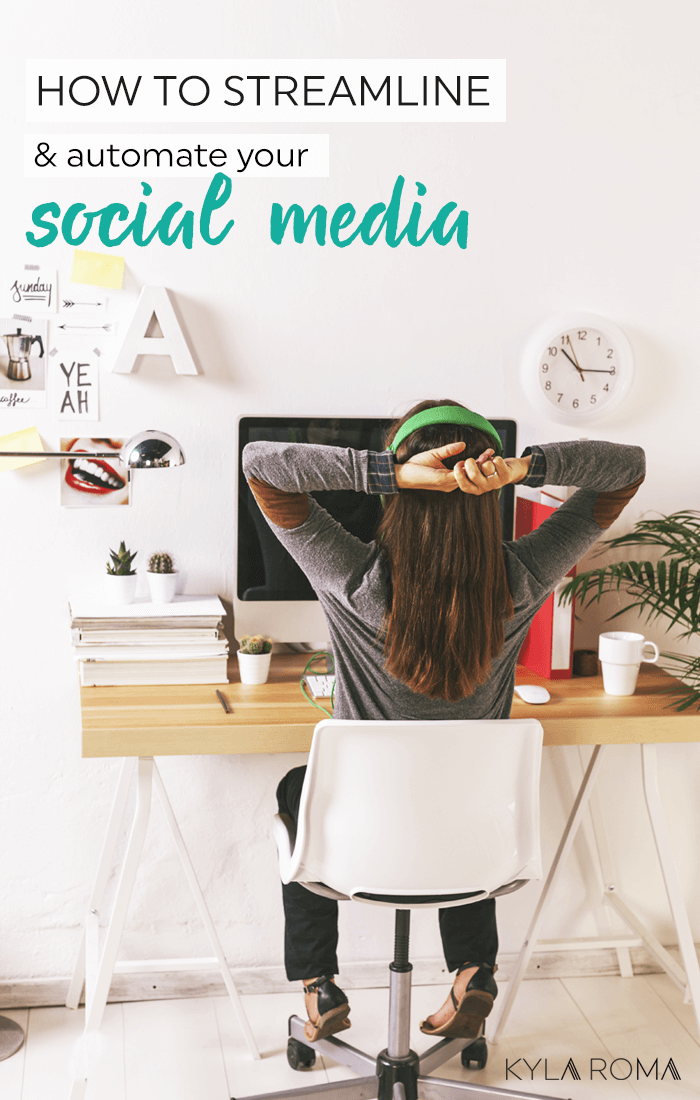
I just signed up for Edgar last week, and man is it a game changer! I don’t spend that much time personally on social media, but I have noticed that when I’m consistently promoting my posts and products, sales increase significantly. Finding the time to build in the schedule has always been tough, but Edgar with the library and the queue is amazing!
I’ve also been a big fan of Tailwind for a while. I used Ahalogy before, but didn’t like the platform as much. Tailwind is so effective!
Oh, I love hearing that Lindsay! I can imagine that would be especially effective for you with the themes and passive products. I’m glad it’s working out for you! Edgar has been a game changer for me even without products, and you’ve got me even more excited to add that into the mix in the coming year :)
Building in time to schedule is really tough, especially when there’s paid work to do or clients to reply to. For me, Edgar makes it feel like at least that effort is going to be useful now and in the future! That makes it a a bit easier to prioritize.
Hey Kyla,
Do you have assistance with your social media or do you do it by yourself?
Hi Rebecca, I’ve ran my social media entirely on my own from 2008 – 2015. For part of 2015 I had help from an amazing virtual assistant, and then went back to managing it on my own. Now that my husband is working with me, Jesse is taking over curating and prepping content for twitter and Pinterest so I can focus on content and creating new offerings.
One of the most important things that I try to keep in mind is that you don’t have to do it perfectly, just keep on coming back to it, working on it and getting more content into your schedule. I used to use Sunday morning coffee as my time to schedule social media for the week, and it worked beautifully. I grew my pinterest to 140k followers in literally 15 minutes per day. If you keep being a resource to others, and keep engaging with people growth will happen.