March 18th, 2014
Put Instagram to Work for Your Blog and Business
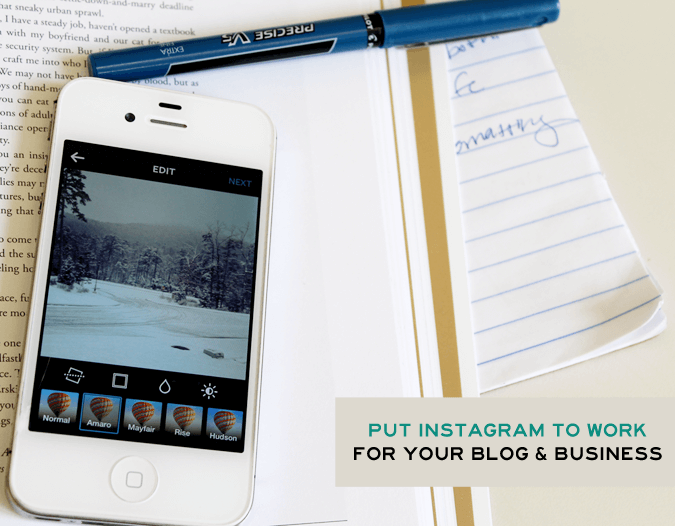
Thanks to Instagram, there really is a fine art to picking a photo filer. Photo quality is a large contributor to social media growth and “getting your name out there;” when an image goes viral, you’ve gained effortless business promotion – and that’s amazing.
Filters can do fabulous things to your photos; they can take a photo with sub-par lighting to your new profile picture, or make a quick snap into a stylist behind the scenes peek inside your creative process.
So let’s say that you’ve spent some time dabbling in filters. You know how to make your pensive selfie look model-esque and a photo of your cat look National Geographic ready, but you’re ready to step up your game.
No matter if you want to become a one person Instagram marketing machine or start building community from scratch, here’s how you can start:
1. Post About Your Passions
Your followers want to see what you love, so remember to take “behind the scenes” and process photos. When you post photos of the things that inspire you, you’re being accessible and a resource at the same time. It builds trust in potential clients, and invites your community in.
Need some creative inspiration? Here are some bloggers and creatives who share not only their life and favorite meals on Instagram, but they also share their business – from the front end of selling to the back end of fostering creative inspiration.
Instagram accounts to love:
- DesignSponge | n’uff said!
- Bubby & Bean | blogger & designer
- Moorea Seal | blogger & retailer
- Chuck Anderson | photographer
- Dana Tanamachi | letterer
- Kate Bing Burt | illustrator
- Zachary Smith | letterer
- Justin Maller | illustrator
- & my instagram account, Kyla Roma
It can feel scary, but remember to share the creating part – the part before the product goes to print or is completely finished. Your community of followers, however small they are now, want to see how you get from point A to point B. The in-between and the creation of something can often be the most intriguing part for people who are curious about your work.
2. Take Your Photos Outside of Instagram
Instagram lets you change your photos, but before you upload, other apps can help you boost your photo quality and perfect the color.
Do you ever have those moments where a filter is just too much? It’s too much contrast or too much brightness or even too much “1977”? Different apps can help you control how much filter you want to lay over your photos.
Hint: The iPhone app, Faded, gives your phone all the control of a premier computer-editing program wherever you are. It’s my new favourite way to edit her photos.

The editing here added a dreamy quality that doesn’t overpower the photo, and it ended up receiving over 120 likes on Instagram (see it here).
Why I love the app “Faded”:
- For a realistic look, Faded lets you change exposure, contrast, brightness, temperature and tint on your photos.
- If you like a more processed look Faded also has its own set of filters, but it lets you have total control of the filter intensity so it never overpowers your photo. You can also apply multiple filters at one type to make a photo really all your own.
- Faded also introduces overlays that add a unique touch to your photos. You can pick from dust + scratches, emulsion, frames, gradients, and light leaks.
- You’re now the Renoir of phone photos, so what’s your next step? Frame it. If you want to add creative frame options, there are lots of choose from.
- The best part? Faded saves in a flash and has an expedited upload system to all your favorite social media: Instagram, Facebook, Twitter, Flickr, Tumblr, etc.
In a nutshell, an added “app” step to Instagramming lets you manipulate your photos every which way, so even when you don’t snap that perfect photo, all hope is not lost – you can just kick your editing skills into gear. Or when you do snap that perfect shot, *ta-da* it’s even more gorgeous. And filters are no longer rigid, but have become flexible to fit your style.
3. Use Hashtags to Build Your Community
Hashtags are something you’ve likely seen out in the wild. When you open up the photo of a baby animal and see #cute underneath? That’s a hashtag! In social media like twitter and instagram the # in front of a word makes it instantly searchable.
When you add relevant hashtags to your photos you can naturally bring people searching for exactly what you have to your photos. The best part is that people who are actively searching under a hashtag are already demonstrating their enthusiasm and willingness to act. That makes them likely to share, engage, and hop into conversation.
Hashtag Tips:
- If you don’t want to feel like you’re “spamming” your followers with a description full of keywords, add hashtags in a comment on your photo instead of in the description.
- In Instagram, your photo will appear in the search stream of hashtags according to when you add them, not based on when the photo was taken.
- Instagram allows up to 30 hashtags per photo
- Consider the main colours in the photo, the styles of anything featured prominently, and what words you would use to search for what you see in the photo.
You can search online to see what hashtags are trending, but also embrace your creativity and create hashtags that fit your style and your audience.
Have fun building your community with photography! Sharing your story is a vital part of growing your online presence, even if you’re not a lifestyle blogger. So don’t feel embarrassed about taking photos on your phone – instead embrace it, edit it, and share it.

Great tips! Faded looks like an amazing app. I dislike filters because they are always too intense. Any recommendations like this for Android users?
That’s what I always find when I try filters too, Stephannie. Faded is a great alternative in that way! For Android there are lots of options too, this Lifehacker article has some great jumping off points depending on what you’re looking for. Thanks for commenting!