Content Marketing Strategy Conversion Optimization
April 19th, 2011
My Favourite WordPress Plugins
I’m a big WordPress geek, so when I re-designed my site I knew finding a new slate of plugins to mix in with my old favourites was going to be one of my favourite parts of the design!
I get a lot of questions about the plugins that I use, and a few of the ways I’ve customized my site are things that I like to keep private as part of my individual style, but I thought it would be fun to share some of my favourites with you! I have two to share that are really fun, and two that are really functional and useful :)

Instagram For WordPress
What it Looks Like

Why I Love It
I’ve become a little bit of an Instagram addict, but I use my phone as a tool and since I don’t ride transit anymore I don’t spend time browsing apps. As much as I loved Instagram as it is, I really wanted it to connect to my world outside my phone- and this little widget does just that!
What it Does
It grabs the unique user ID from one of your Instagram photos, lets you choose a photo size that will fit your sidebar, and then scrolls through your last 20 images. When readers click on it there’s a cute effect where your site fades out and the image is magnified, also displaying your comments from that update. I tried a number of Instagram widgets, and this was the one that worked without having to upgrade my hosting to PHP 5. That, paired with the cute magnification effect makes it my favourite!
[Official Link]
WordPress Editorial Calendar
What it Looks Like

Why I Love It
I used to be a post scheduling addict. I loved writing on the weekend, and then just replying to comments and being on twitter during the week. It was a great way to have a dedicated writing time, and give myself time away from blogging to come up with ideas and take photos without ever feeling pressure to write. I haven’t been in that habit for a while, but WordPress Editorial Calendar is an amazing tool to view your blog content in a different way.
What it Does
It lets you view your entire post history in a calendar style. If you write your posts in advance can you can arrange and re-schedule posts by dragging and dropping them onto different days, and you can flip backward to look at your posting history in calendar form! It adds structure to the way I post, and as a visual person it helped me improve how I plan and vary my posts. It will give you a different perspective on how you write!
[Official Link]

WP Super Cache Settings
What it Looks Like

Why I Love It
It’s so functional and speeds up my blog!
What it Does
It builds small, HTML files for your website that allow readers to view your pages quickly. This can improve the loading speed of your website and help your blog work for you during high traffic times. This one’s not pretty or cute, but it’s got a lot of muscle and has been a life saver for me.
[Official Link]
WP Paginate
What it Looks Like

Why I Love It
It gives readers a more flexible way to navigate my blog. I had a similar pagination plugin on an old design from a couple of years ago, and while I loved the idea it was scary and half broken! This is what my old design & I dreamed of having :)
What it Does
It adds pagination at the bottom of your post that gives readers a wider option of pages to flip through in a streamlined, clean design.

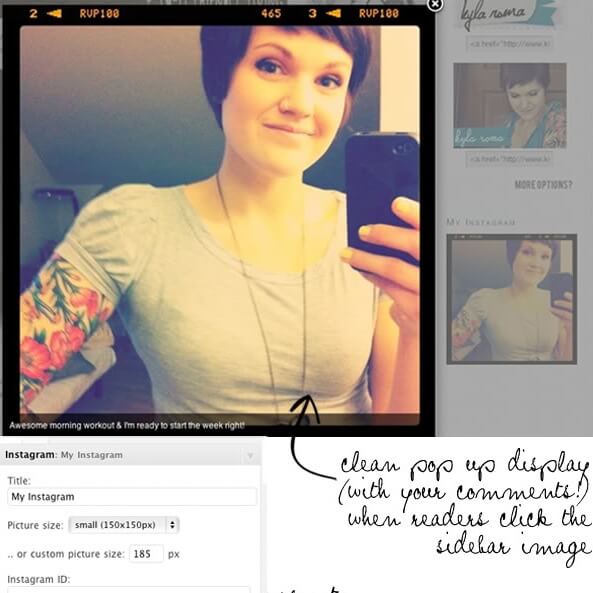
I don’t use WordPress, but these are really cool!
I’ve been thinking about switching to wordpress from blogspot for the longest time, and I think this may have convinced me! So cool!
After you install the calendar plugin…where do you access it?? I can’t find it in my dashboard…or any of my settings….
It shows up under the “posts” heading on the side navigation- very non-flashy and easy to miss :)
I found a few seconds after I posted this, lol. I am trying to revamp and become more involved with the blog. It’s a great idea! I need an iphone so I can take advantage of instagram.
Serious though, I know we’ve chatted in the past abut blog design, but you’re on the top of my list if you’re available when I’m ready. I need a bit of a graduation present to myself (OFFICIALLY GRADUATED AND DONE WITH EVERYTHING TODAY, the 30th!!! I will finally have that MSOT.)…but I digress…I want to have a job offer before I indulge in my bloggy wants. :p Unless you offer a discounts for those of the student variety! :) I kid.
Thank you! I may have a question about the paginate one but I’m going to play with that more before i ask anything….
Duuuuuudeeee. WordPress is looking pretty awesome to me right now! As a TypePad user, I am now officially jealous of your features/plugins. I want, neeeeed that calendar view with drag and drop! The way to schedule posts with TypePad is just bleh-annoying.
There are so many plugins out there I never know where to begin, thanks for this post!
Thanks for listing these. Sadly, my blog doesn’t seem to be showing the instagram widget or paginate. Wonder if my layout won’t allow it? I’m self-hosted in WordPress, no idea why it’s not showing up! Hopefully I’ll figure it out soon. Love it!
This happened to another blog friend, I’d double check to see if your Instagram images are private because it won’t import them if that’s the case :)
Just checked, the privacy setting is off. It’s not even showing up as a widget, neither is paginate. So strange! Did your friend figure it out? Thanks for the help. :)
That’s so strange! I know that some of the widgets didn’t show up for me when they required PHP5, but both of them worked for me right off the hop. I’d recommend searching for other plugins with similar functions and seeing if any of them work for you- if the other plugins that you use all work, it’s probably not worth calling your host about if you can find another that would sub-in for it :)
Just found your blog via a Google Reader suggestion =) Nice round-up! I just installed the Editorial Calendar plugin. I had given up looking for something like that a while ago, but it looks like this is just what I needed! Thanks =D
These are all great plugins! I love the Editorial Calendar. I’m also a die-hard All In One SEO pack lover! Great post Kyla!
Kyla,
Thanks for this informative post! I am a wordpress newbie (I remember that you’ve seen my blog) so I appreciate any an all such advice.
Now I’m off to research these plugins! :)
I’ve used Paginate on several blog designs and I really like it – and I’m probably going to give that calendar one a shot! My blog ideas have been coming in bursts these days (with a lot of downtime in between!) so that appeals to me for scheduling.
I’m such a plugin addict.
AHHH! I heart that calendar plug in!!! Its too fabulous!!! The cache one sounds very useful too. I may have to have both :D
This really makes me wish I knew something about self-hosting :)
And I’m still having trouble with your site freezing before I can scroll down, and not opening for a while if it’s minimised and I’m trying to maximise :(
Ooo, I like the WP Paginate. Thanks for sharing! Also, can I just say I’m bummed that there is no instagram thing for Droid? Not cool. Love how tech savvy you are, my dear, and love that you share these things with us :)
thank you for sharing. these are awesome. i wish there was an instagram for android though…
those both look like must haves. thanks so much for sharing! p.s you look so so cute in that instagram photo:) xo niki
You are too fun and functional! Great tips :) Now just to work up the courage to use them!!
Very cool! It def makes me want to be on wordpress… which I think I will be eventually when we do my blog makeover. I am so not loving blogger these days!!
i really want to switch to wordpress but i have no clue how do it!!
Mannn… this makes me want to switch to WordPress! ;)
Thank you so much, Kyla! I’m a bit of a WordPress fanatic, and I love nothing more than finding amazing plug-ins. Thanks for these! I’m installing them now!
That edit calendar plugin is easily my fave WP plug-in! Thanks for sharing these others though, I want to get that Instagram one up!
Thank you sooo much for sharing! I especially love the organizer and the pages counter. Thanksthanksthanks! =)
Juliette
I was wondering if those photos on your sidebar were being generated through a plugin. Thanks for sharing. I may have to install that one. :)
Kyla this is SO GREAT and so helpful! I’ve been using wordpress for two years but still consider myself a total newbie. I LOVE that instagram plugin!
How fun! I’m jealous of your wordpress options – especially that calendar feature!
Thanks for sharing Kyla. I always love trying out new plugins (the number of times I’ve Googled “top wordpress plugins” is insane).
i loved this post! i like finding new plugins that other people are using. thanks!
Oh, I really love the Editorial Calendar plugin! I already downloaded it and will use it for sure, I’d been looking for something like it for a while.
Thanks so much for sharing these, Kyla! :)
Thanks for sharing these, Kyla! I’m going to give a couple of them a go!
OOH I have been lusting after your Instagram plug in, I totally am going to implement it! ps; I’m still holding out on getting the name of that one we talked about via email…the commenting plug-in that lets you reply in the post and through email :)
Thanks for sharing these, K! <3
I was literally, like 2 hours ago, thinking ‘I wonder if there is a calendar plug-in that I could use to plan blog posts.’ I have them on my laptop calendar, but I don’t always bring it to work. And look at that…magic! I’m going to try it out right now – thanks a bunch!