All Business & Blogging Posts Content Marketing Strategy Productivity for Entrepreneurs
March 19th, 2013
Getting Geeky About Productivity!
![]()
Read: Step One | Step Two | Step Three
This year I’m changing that- and the changes that I’ve made so far have absolutely changed my life!
On Tuesdays for the next five weeks I’m going to share the first steps I’ve taken to get from overwhelmed and stressed to seeing a new way of working that’s positive, productive and doesn’t rule my life. These are practical and simple things that have helped me ramp down my stress and get centered so I can be better at my business and be more fun in my down time. They can work for you whether you’re self employed or love working at your nine to five- and if you’re stressed out or burned out, I hope they turn things around for you too.
Step Four – Stop Banning Yourself From Facebook & Start Tracking Productivity
Making sure that my time online is productive is a huge part of every day for me, but thinking about all the things that I have to stay away from online just doesn’t work for me. Instead, I’ve found a hands off online tool that makes sure I’m aware of my productivity every day.
This is the part where my inner organization geek comes out: the graphs! The glorious graphs!!
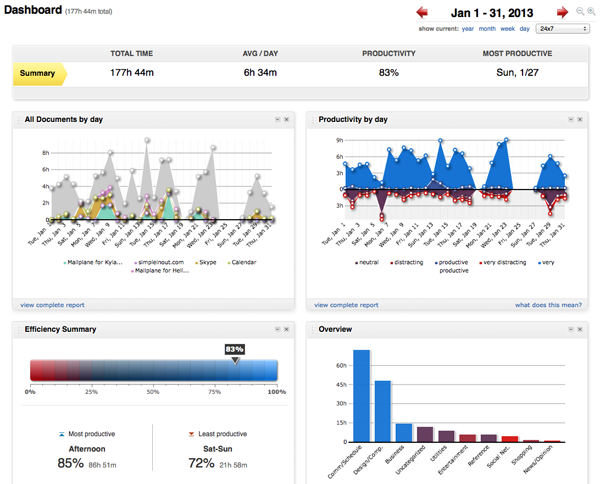
RescueTime is a free personal analytics service that installs in the background of your computer and tracks what you do online. It filters that information through customizable productivity settings that you can tailor to your work day and generates all kinds of statistics for you. You can learn more about it here if you’re curious. There’s a paid service, which I use because I think it’s really interesting and want to support the RescueTime team.
This is a really helpful tool for seeing where your day goes, how your productivity ebbs and flows by the hour, and what kind of work is taking up your time. I love using this info to see how I can plan to have a better day than the one before, or seeing exactly what I did if my day flies by without feeling productive.
I usually check in at the end of my work day, but knowing that I get a better score for staying on task makes my work day feel more like a game and helps me to stay dedicated.
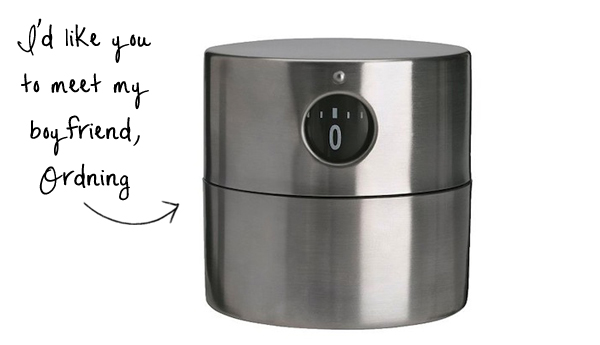
The other tool that I use to help stay on track with the batched schedule I make for each day is really low tech: a kitchen timer. (Mine is the one above, from Ikea) I set this at the start of every work task I tackle during the day so that as it ticks I have an audible reminder that, “oh yea! I’m supposed to be on task!” I find that it helps me stay aware of the time I’m using for work that can expand to take up my day (*cough* email *cough*) so I’m being as productive as I can be when I’m working. After all, a productive work day means you can wrap up early or dive into a part of your job that you really love.
There are lots of apps that you can find online that serve the same purpose, but I find that having a physical timer really helps me. And since I work from home I don’t have coworkers who would be driven crazy by the ticking!
This is the fourth in a five part I’ve been sharing, so be sure to check back next week for my newest (and favourite) step yet!
What tricks or tools do you use to stay productive during the work day?
I’m such a productivity nerd, I’d love to hear your tips! :)


This is great. I find that I can’t focus or get distracted too easily and then think, what the heck happened to my day. None of my to dos got done.
I’m downloading rescue time right now, I’m so excited! I also use a timer, but it’s on my computer. It’s called focus booster. It counts down from 25, dings, then I have 5 minutes of “free time”. In my freetime I usually get up, stretch, do a quick workout, let my dogs out, get a drink, etc. I really love it!
The kitchen timer is a genius idea! I try to limit myself to 30 minutes to an hour of emails/residents’ association work, but I always end up past my allotted time. I think I’m going to use that (or the timer on my iPod) and once it goes off… I’m done!
Honestly… this is SO interesting! Especially with another baby arriving SO soon I can use all the help I can get. Thank Kyla!
Kacie
Good tips. I like the kitchen timer thing. Might have to use that one!
Good thing I don’t have that app on my computer right now as I’m clearly AT work and clearly reading your blog =) I tend to work really hard for a few hours and then let my mind wonder for a few, to something totally non work related. This way I can dive in with a bit of fresh mind/clean slate. Does it work always? Nah. But most of the time it does.
Thanks for sharing :)
I love RescueTime – I love that I can customize if a certain site/program is productive or not for me (i.e. I only go on Flickr to back up photos, so I’m counting that as productive, not social media distracting) :)
I am loving this series Kyla! I find it really hard to focus in on tasks sometimes so turning on a timer does help me with that. I also don’t have email notifications on so I only get emails when I actually OPEN my inbox. Way better that way.
Something that I struggle with is that I work in a REALLY bustling office. I’m regularly chit chatting with my coworkers throughout the day and people are always popping into my cubicle. I would say that 80% of the time this supports the kind of work I do because it’s all about collaboration but sometimes it really messes with my productivity! I need to figure out a system to help with that I think.
Ok I am SERIOUSLY geeking out over the RescueTime graphs! I need to sign up for that NOW!
It’s really helpful and it’s FREE! Have fun :)