All Business & Blogging Posts Content Marketing Strategy
When my design clients switch to WordPress (my top recommendation for platforms!) usually it only takes a week before I get an email asking, “Do all these spam comments mean someone is trying to hack my site?” or “What is up with all this spam?” Today I’ll do some spam-comment myth busting, and give you a secret weapon for fighting it if you have a WordPress-based blog.
Spammers create comment spam using spambots – automated programs that never actually visit your blog – to abuse the comment forms on blogs. Comment spam works the same way as email spam does. Spambots automate commenting for spammers and submit multiple junk comments that contain advertising links. Other times, comment spam attempts to get published to try and make fake sites seem real and important to search engines. When established sites link to each other, search engines see that as a sign that both sites are relevant and high quality. It’s a tactic anyone can use, but spammers can try to exploit it to make their fake sites look real and respected.
It’s annoying, but more of a nuisance than a threat. In fact, it’s a bit of a compliment, because it means your site is well ranked. You’re doing something something to attract attention!

If you have a blog on WordPress, there’s a secret weapon you can use that many bloggers don’t know about. It’s so important that it comes installed with WordPress! You just need to activate it and the spam in your life will dramatically decrease.
Your Five-Minute Challenge to a Better Blog: Arm Your WordPress Blog Against Spam!
1. Log into your WordPress blog
2. On the left hand menu, click on “Plugins”
3. Look for the plugin named “Akismet.” Is it there?
4. Yes!
– Underneath its name, is there the option to click “activate?” Then click it!
– Underneath its name, is there the option to click “deactivate?” Then you’re already protected!
5. No!
– Underneath “Plugins” in your sidebar menu, click “Add new”
– In the blank search bar on the right, type “Akismet” and click enter
– Click the “Install Now” button
– Click “Activate”
– Complete the activation process.
Congratulations! Now you’re protected and you won’t see nearly as many spam comments.
How to Make Your Blog Spam Savvy
Once you have Akistmet installed, when you see spam comments, just hover over them with your mouse and click the spam link. Doing this trains the plugin. As it learns, it will start to catch spam for you so it skip’s your normal comment moderation.
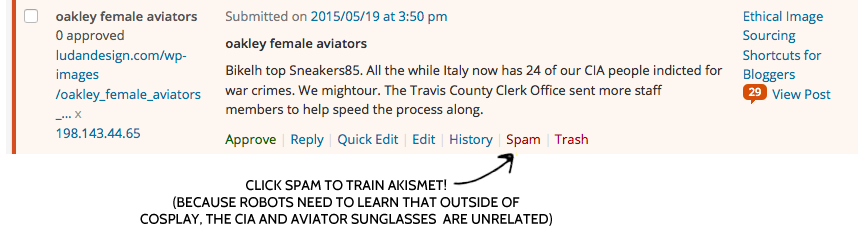
One thing to remember is that spam plugins look for patterns. In this case, it looks for word patterns. Akismet will try to tell the difference between the random words and links in spam and real sentences written by people. This means that if you receive unwanted human-written comments and mark them as spam then Akismet can start to make mistakes. If there are comments written by people on your blog that you want to delete, it’s best to just delete them yourself.
Luckily, re-training the plugin is easy if it gets too active. If you mark a real comment as spam accidentally, find it under the “spam” link at the top of your comments page and click “unmarked as spam.”
Do you get a lot or a little comment spam on your blog? Do you have any questions about it?
I reply to all comments, so ask away and you’ll receive a reply :)


My first comments on Sunshine and Mint were spam, and Typepad doesn’t seem to have a way to take care of those like WordPress does. Thanks for posting this about Askimet. I’ve been looking into using WordPress.org and hosting versus Typepad, and it’s nice to know about this nifty little plugin.
I’m not surprised, Sarah! Because spam is generated by computer programs, it’s still cost effective for them to try to post on blogs. But I wish it wasn’t so they’d leave us alone! Trying to choose your platform is tough, but for most people I would recommend WordPress over Typepad. I’ve written my review and recommendations of the major platforms here if you’re looking for guidance. Typepad can be difficult to migrate from because they don’t “give” you the uploaded copy of the images you add to blog posts. That being said, from what I’ve seen in practice they do leave the images online so you don’t lose them when you move to WordPress. However, they didn’t have an official customer service policy commitment to maintaining past user images the last time I researched it, so they’re not guaranteed to be around forever. They have great support, but it’s a frustrating approach for a company that’s supposed to serve bloggers to have.
I’ve had one comment that was written by a person but they made a fake email and Askimet picked up the repeat in that pattern. I didn’t know that I should have just deleted. It’s good to know that the plugin is looking for patterns.
Lots of good easy to follow information in this post. Thanks for sharing it.
Kellie
Thanks Kellie! I love tech stuff, but I know that not everyone knows how computer programs “think” so I’m glad it was helpful. If it hasn’t been pulling other spam comments you’re probably fine, but it’s good to know what’s happening behind the scenes.